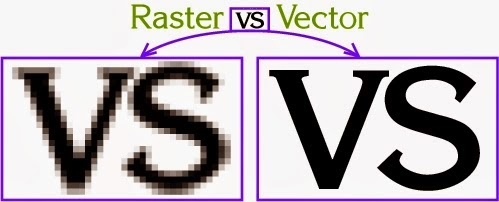Posted by : Infotechmaestro
Raster images are made of pixels. A pixel is a single point or the smallest single component in a display device. Let's think of them as little tiny squares* or dots of color or shade.
- Common raster image files: jpg, jpeg, gif, png, tif, tiff, bmp, psd and pdfs originating from raster files
- Common raster programs: paint programs like Photoshop & Paint Shop
- Common raster images: photographs, paintings
Vector images are mathematical calculations from one point to another that form geometrical shapes.
I've magnified the raster and vector images above and we can easily see the differences between the two but sometimes you cannot see the difference at a glance on a normal view. Vector graphics also display an outline or wireframe view and this is very important for certain processes, more details below.
When a raster image is scaled up, it usually loses quality. A raster image can be enlarged by either adding more pixels (which Photoshop randomly - but smartly - adds) or enlarging the size of the pixel. Either way you are spreading the original data over a larger area at the risk of losing clarity.
A vector program will use a mathematical formula to build an image that can be scaled to any size without losing quality.
Raster Images
First let me say: Raster images are also called Bitmap images, pixels are also called dots, and dots-per-inch (dpi) sometimes called pixels-per-inch (ppi) although technically they have distinct meaning I may use those terms interchangeably in this website.
Raster images' dimensions are measured in pixels. Because raster images cannot be enlarged without losing quality, different suppliers have specific size requirements for their processes; they require a specific pixel resolution: a specific amount of pixels within each inch. The amount of pixels within each inch in the image represents the image pixel resolution or ppi (pixels per inch).
When we see an image on a 72 dpi monitor, we are seeing 72 pixels within each inch.
How large a raster image can be printed - and maintain quality - depends on 2 things:
the pixel dimension of the image (e.g. 6824 pixels wide by 2345 pixels high)
the pixel resolution: dots-per-inch (dpi) required by the specific printer
Some offset printers (paper printers) require a minimum of 300 dpi
Some screen printers (t-shirts, cloth) require a minimum of 240 dpi
Large format printers (banners, billboards) vary a lot because it also depends on the distance from which the sign is going to be viewed - could be as low as 20 or more than 200
How to determine what size your raster image must be, for good quality printing:
Multiply the resolution required by the area to be printed. Examples:
If a printer requires a minimum of 300 dpi and you want to print an image in an area that is 5 inches wide, multiply 300 pixels x 5 inches (300 x 5 = 1500). Your image must be at least 1500 pixels wide.
If a printer requires a minimum of 240 dpi and you want to print an image in an area that is 12 inches wide, multiply 240 pixels x 12 inches (240 x 12 = 2880). Your image must be at least 2880 pixels wide.
Can we enlarge the pixel dimension and resolution of a raster image?
Raster images have a certain amount of pixels within each inch. A 72 ppi image has 72 pixels in every inch. A 300 dpi image has 300 dots per inch. Usually the higher the dpi, the higher the quality. When you are required to provide a high resolution image file, the file must have been created or scanned at both the dimension and the resolution required. E.G. if you need to print an image at 2 inches wide and 300 dpi is required, your image must be created/scanned at a minimum of 600 pixels (2in x 300dpi).
Once the image is created at a certain dimension, you may not be able to use this image at a larger size without losing quality. The resolution and size can be manually increased but the quality may suffer. When you manually increase the resolution with a program like Photoshop, Photoshop randomly adds pixels and the result will most likely be a high resolution image of poor quality.
Sample of a raster image below:
When a raster image is scaled up, it usually loses quality. A raster image can be enlarged by either adding more pixels (which Photoshop randomly - but smartly - adds) or enlarging the size of the pixel. Either way you are spreading the original data over a larger area at the risk of losing clarity.
A vector program will use a mathematical formula to build an image that can be scaled to any size without losing quality.
Raster Images
First let me say: Raster images are also called Bitmap images, pixels are also called dots, and dots-per-inch (dpi) sometimes called pixels-per-inch (ppi) although technically they have distinct meaning I may use those terms interchangeably in this website.
Raster images' dimensions are measured in pixels. Because raster images cannot be enlarged without losing quality, different suppliers have specific size requirements for their processes; they require a specific pixel resolution: a specific amount of pixels within each inch. The amount of pixels within each inch in the image represents the image pixel resolution or ppi (pixels per inch).
When we see an image on a 72 dpi monitor, we are seeing 72 pixels within each inch.
How large a raster image can be printed - and maintain quality - depends on 2 things:
the pixel dimension of the image (e.g. 6824 pixels wide by 2345 pixels high)
the pixel resolution: dots-per-inch (dpi) required by the specific printer
Some offset printers (paper printers) require a minimum of 300 dpi
Some screen printers (t-shirts, cloth) require a minimum of 240 dpi
Large format printers (banners, billboards) vary a lot because it also depends on the distance from which the sign is going to be viewed - could be as low as 20 or more than 200
How to determine what size your raster image must be, for good quality printing:
Multiply the resolution required by the area to be printed. Examples:
If a printer requires a minimum of 300 dpi and you want to print an image in an area that is 5 inches wide, multiply 300 pixels x 5 inches (300 x 5 = 1500). Your image must be at least 1500 pixels wide.
If a printer requires a minimum of 240 dpi and you want to print an image in an area that is 12 inches wide, multiply 240 pixels x 12 inches (240 x 12 = 2880). Your image must be at least 2880 pixels wide.
Can we enlarge the pixel dimension and resolution of a raster image?
Raster images have a certain amount of pixels within each inch. A 72 ppi image has 72 pixels in every inch. A 300 dpi image has 300 dots per inch. Usually the higher the dpi, the higher the quality. When you are required to provide a high resolution image file, the file must have been created or scanned at both the dimension and the resolution required. E.G. if you need to print an image at 2 inches wide and 300 dpi is required, your image must be created/scanned at a minimum of 600 pixels (2in x 300dpi).
Once the image is created at a certain dimension, you may not be able to use this image at a larger size without losing quality. The resolution and size can be manually increased but the quality may suffer. When you manually increase the resolution with a program like Photoshop, Photoshop randomly adds pixels and the result will most likely be a high resolution image of poor quality.
Sample of a raster image below:
How to determine what dimension your existing image can be printed at:
- Divide the pixel dimension of your image by the resolution required by your printer.
To view and edit an image pixel dimension you must use a photo-editing program like Adobe Photoshop or Paint Shop Pro to open the raster file.
Examples:
- If your image is 1993 pixels wide & printer requires 300 dpi (1993 ÷ 300) can be printed at 6.643 inches.
- If your image is 1993 pixels wide & printer requires 240 dpi (1993 ÷ 240) can be printed at 8.304 inches.
Related Posts :
- Back to Home »
- Information , Vector Tricks , Vexel Tips »
- Vector vs Raster Bitmap